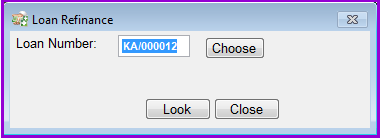 :
:This functionality allows the user to give additional funding to a client when he/she has an outstanding loan. This may or may not involve change of previous loan terms such as loan period, interest rate, interest calculation method, Installment numbers, installment type, collateral and guarantors as shown in Loan Entry Part 1 Loan Entry Part 3 Individuals and Loan Entry Part 4 Groups.
How to Refinance a Loan in LPF
To refinance a loan you go to Loans>Loan Refinancing and a screen like the one below shows up
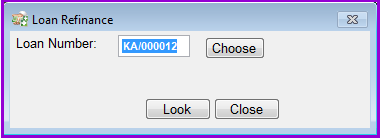 :
:
Loan number:Click on the Choose command button to pick the loan from the grid then click on Look to continue.
Click on the "Look" button and the following screen appears:
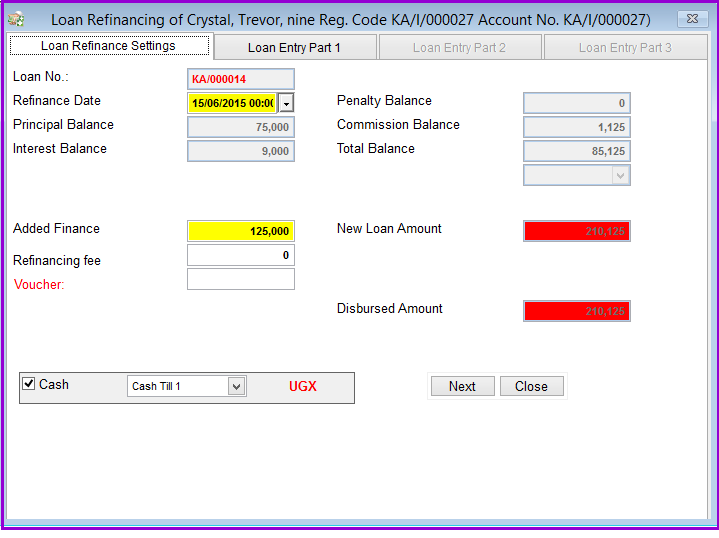
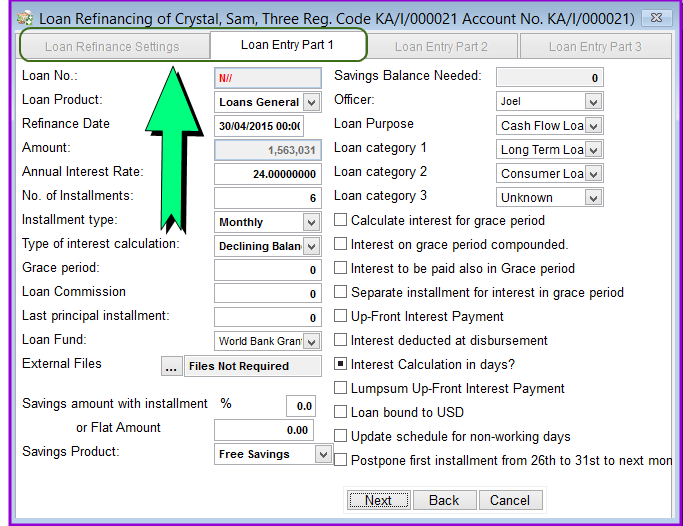
The loan then goes through the normal process of paying any other fees if they are required before approval.
The Nº 1 Software for Microfinance